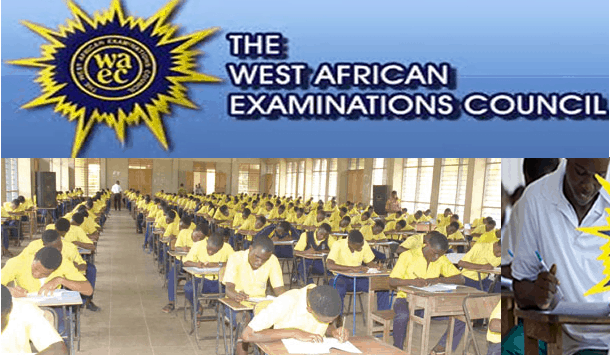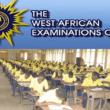The West African Examinations Council (WAEC) has released the results for the 2024 West African Senior School Certificate Examination (WASSCE) for School Candidates. The announcement was made on Monday, August 12, 2024, through the official WAEC social media channels.
If you wrote the exam and are looking for a guide to check your results, this article is for you.
Checking your WAEC result is a straightforward process that you can do online from the comfort of your home.
Step-by-step Guide To Check Your WAEC Result
1. Visit the WAEC Result Checking Portal
Open your web browser and go to the official WAEC result checking website: https://www.waecdirect.org.
2. Enter Your WAEC Examination Number
You’ll need to enter your 10-digit WAEC Examination Number.
This number consists of your 7-digit center number followed by your 3-digit candidate number (e.g., 4123456789).
If you took the exam before 1999, you will need to enter your 8-digit WAEC Examination Number, which includes a 5-digit center number followed by a 3-digit candidate number (e.g., 19865001).
3. Select Your Examination Year
In the field labeled “Examination Year,” select the year you took the WAEC exam from the drop-down menu (e.g., 2024).
4. Choose the Type of Examination
Select the type of examination you took. For most students, this will be “School Candidate Result.”
5. Enter the e-PIN Voucher Number
You’ll need a valid e-PIN Voucher to check your result. This voucher contains a unique code that gives you access to your results.
Enter the e-PIN Voucher Number in the appropriate field.
6. Input Your Personal Identification Number (PIN)
In addition to the e-PIN, you’ll also need to enter your Personal Identification Number (PIN). This number is usually found on the same voucher as the e-PIN.
7. Submit Your Information
After filling in all the necessary details, double-check to ensure everything is correct.
Once confirmed, click the “Submit” button.
8. View Your Results
After clicking “Submit,” your results will be displayed on the screen.
You can print out a copy for your records or save it as a PDF on your device.
Note: If you encounter any errors or issues, ensure all information is correctly entered and that your internet connection is stable. If the problem persists, try using a different browser or device, or contact WAEC support for assistance.
Following these steps will help you quickly and easily access your WAEC results.